As announced in Microsoft Ignite 2023, the latest addition to the Intune Suite features the Enterprise Application Management and it’s Enterprise App Catalog is finally GA as of today. This will remove a lot of hassle that the Device Management Admins need to go through in re-packaging apps in to a .intunewin file and adding all the parameters accurately as one small mistake will end up in an unsuccessful app installation in the endpoint.
In this Guide
- Licensing Requirements
- What this does?
- Notes
- Example – Adding Win32 App 7Zip from the Catalog
- Wrapping Up
Licensing Requirements
Enterprise App Catalog apps are offered as part of Enterprise App Management. When Enterprise App Management becomes generally available, your Global or Billing Administrator can add it for an additional cost to the licensing options that include Microsoft Intune.
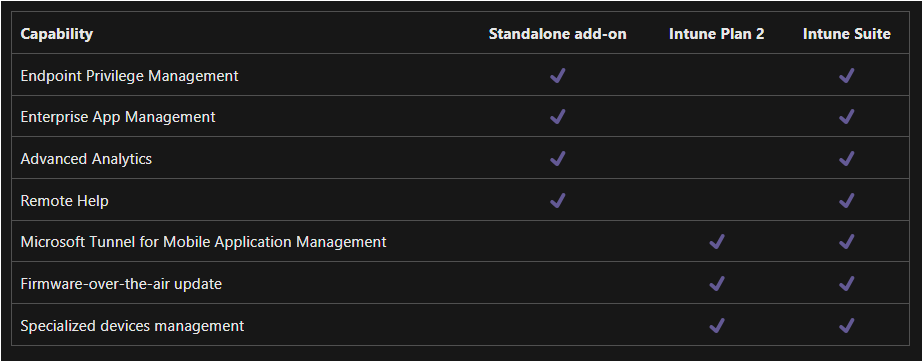
What this does?
Similar to the new Microsoft Store apps, the Enterprise App Catalog will have Win32 apps that previously the admins had to convert to a .intunewin file and add the other parameters. Adding Win32 apps as .intunewin and completeing the configueratyopn has not gone anywhere so adimns still have that option available as well
When you select an app from the app catalog, Intune will now complete below.
Program
- Commands to install and uninstall the app
- Time required to install the app
- Option to allow app uninstallation by the end user
- Installation and device restart behavior
- Return codes to indicate post-installation behavior
- Whether to install the app for system or user
Detection
- File size
- File version
- Registry
Requirements
- Windows OS architecture required
- Minimum OS required
Notes
- Apps will self-update based on the app vendor’s process, but Intune will report the version of the app detected on the device.
- EAM only supports managed Windows devices running 64-bit versions of Windows.
- If your intention is to install an application on a 32-bit OS, you will need to modify some of the prefilled information.
- Self-updating apps may require that your tenant has network rules configured to allow an update from the app vendor.
- I did not see a Dependency tab when adding the tab as it gives the option when you are adding a Win32 app in .intunewin mode. However, because this is still brand new I’m guessing they will add this somewhere down the line.
Example – Adding Win32 App 7Zip from the Catalog
Intune Portal > Apps > Windows > Add > Enterprise App Catalog app

Select the App > Next > Select the app
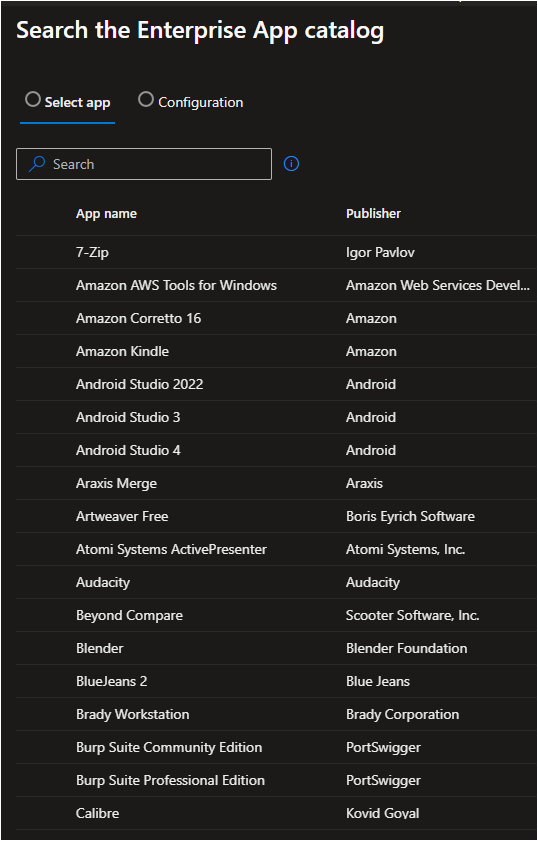

Go through the App details as you used to do previously, but see how the details are all pre-filled



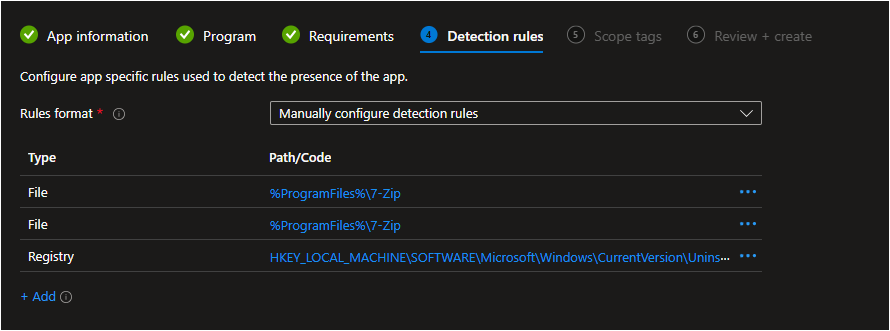


Once added, you will see below.

Once processed, its ready for targeting.

Once added, it will show the apps as below
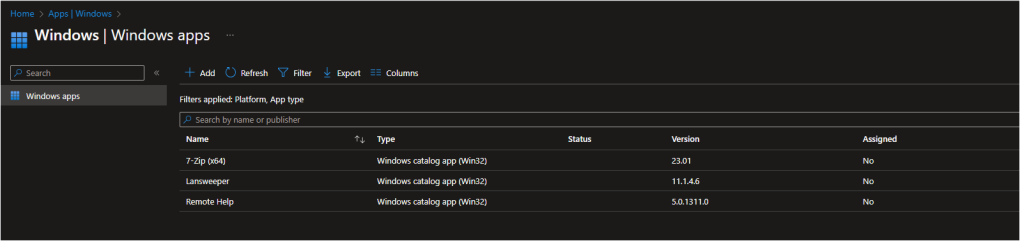
Wrapping Up
App management in Intune is only getting easier and at the time of writing you will not see all the Win32 apps in the catalog, but it will surely be a a popular feature with many more apps soon
Discover more from EMS Route
Subscribe to get the latest posts to your email.
